Alma Visuals -ratkaisut
Vaikuttavia luovia ratkaisuja helposti ja vaivattomasti
Näyttävät kampanjatoteutukset kiinnittävät käyttäjän huomion ja niiden parissa käytetään tavanomaista mainontaa enemmän aikaa.
Alma Visualsin avulla voidaan toteuttaa täysin uudenlaisia kampanjaratkaisuja tai rikastaa perusmainosmuotoja uusilla elementeillä. Alma Visuals on helppokäyttöinen työkalu, jolla luovat tuotannot syntyvät ketterästi. Koodaamista ei tarvita!
Alma Visualsissa luovuudelle ei ole määriteltyjä raameja, vaan työkalulla pystytään vastaamaan vaativimpiinkin tarpeisiin.
Miksi hyödyntää Alma Visualsia?
- Vaikuttavat rich media -toteutukset helposti
- Helppokäyttöinen hallinnointityökalu kampanjan optimoimiseen sen aikana
- Jatkuvasti uusia, yhä kehittyneempiä mainosmuotoja ja komponentteja luoviin toteutuksiin
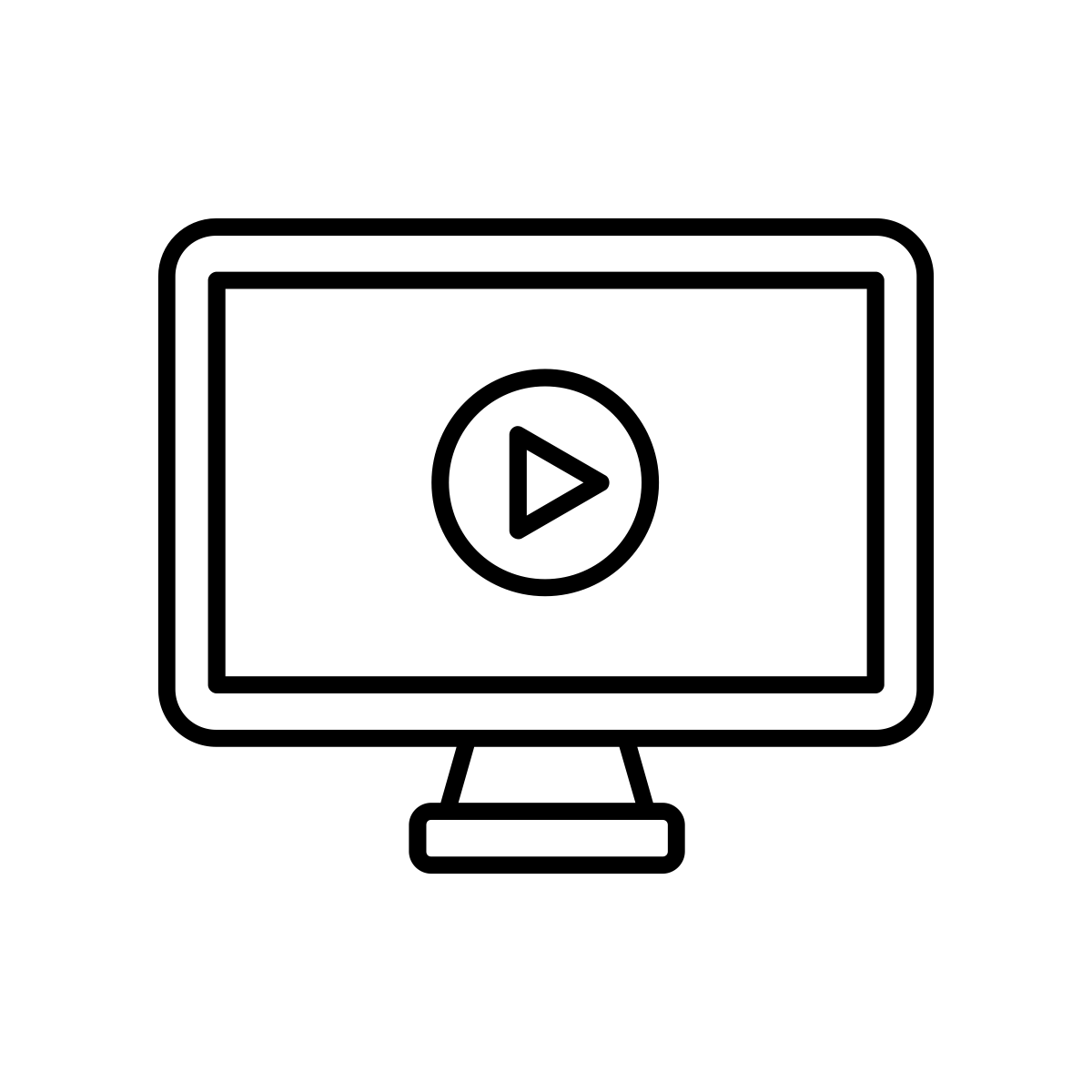
Liikkuva kuva mainonnassa kiinnittää käyttäjän huomion 1.3x paremmin kuin staattinen aineisto.
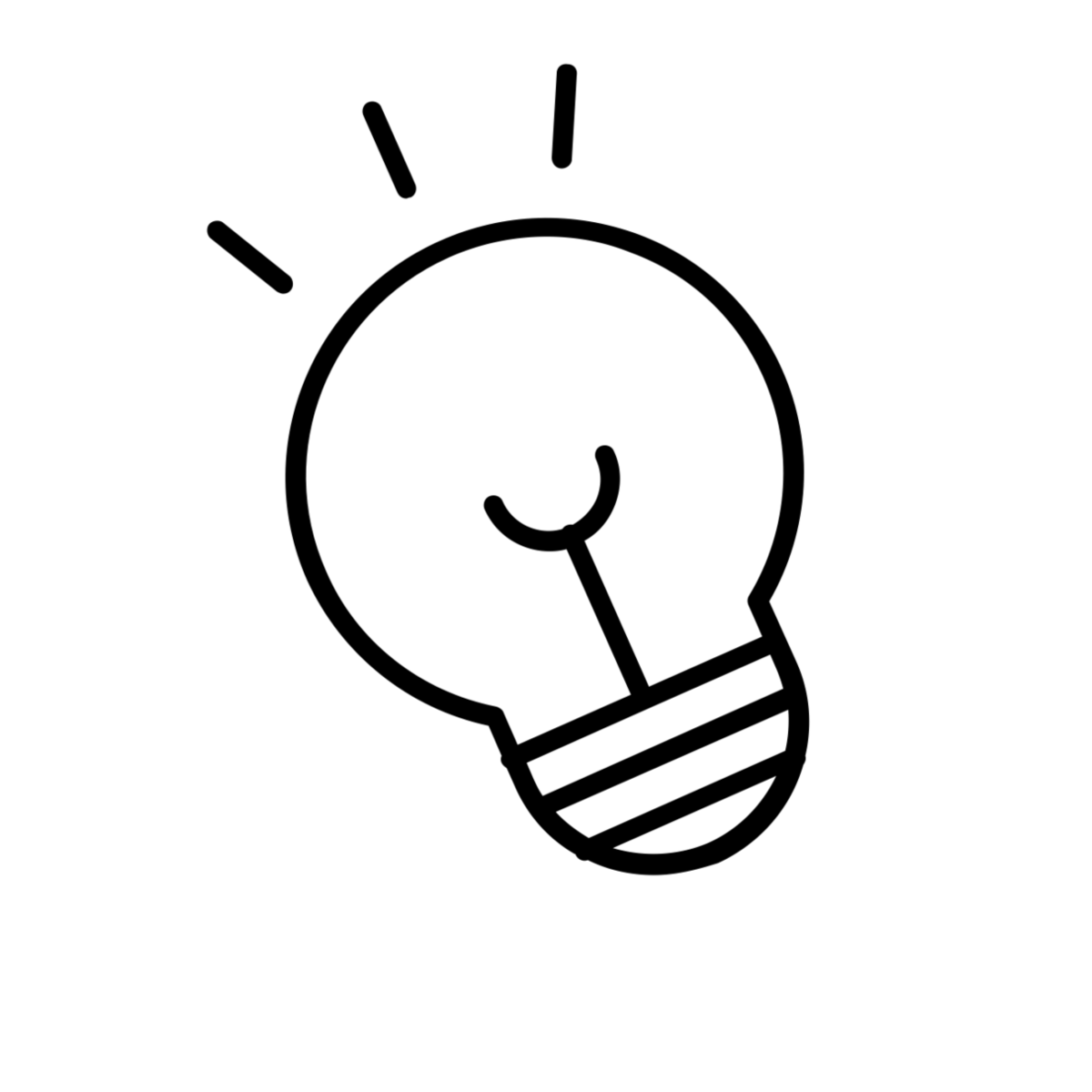
Vuorovaikutteiset ja aktivoivat elementit mainoksessa sitouttavat käyttäjiä 3x tehokkaammin kuin mainonta, jossa ei ole aktivointia.
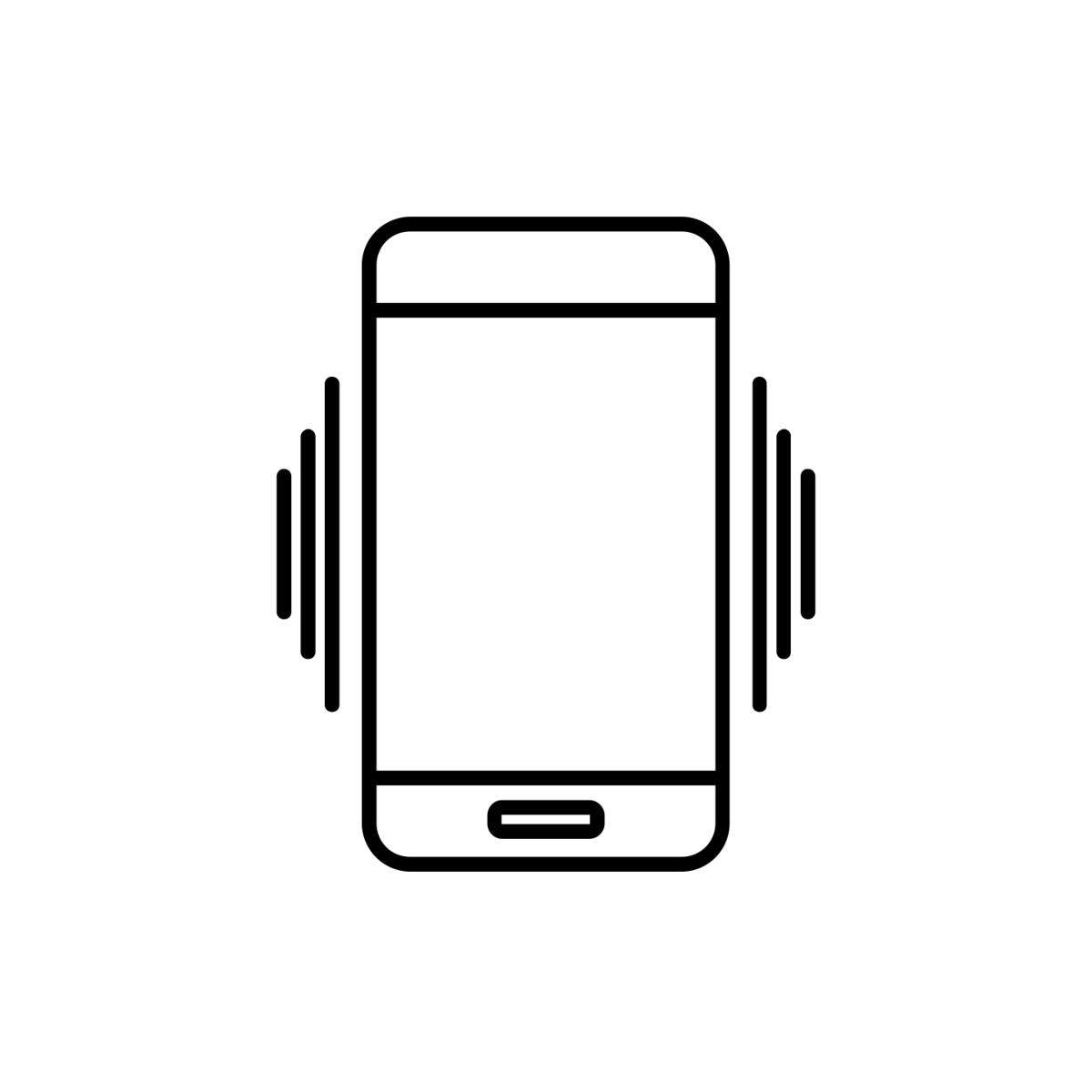
Mobiililaitteen koko ruutua hyödyntämällä jakamaton huomioarvo ja lukijoiden koukuttaminen erilaisilla efekteillä.
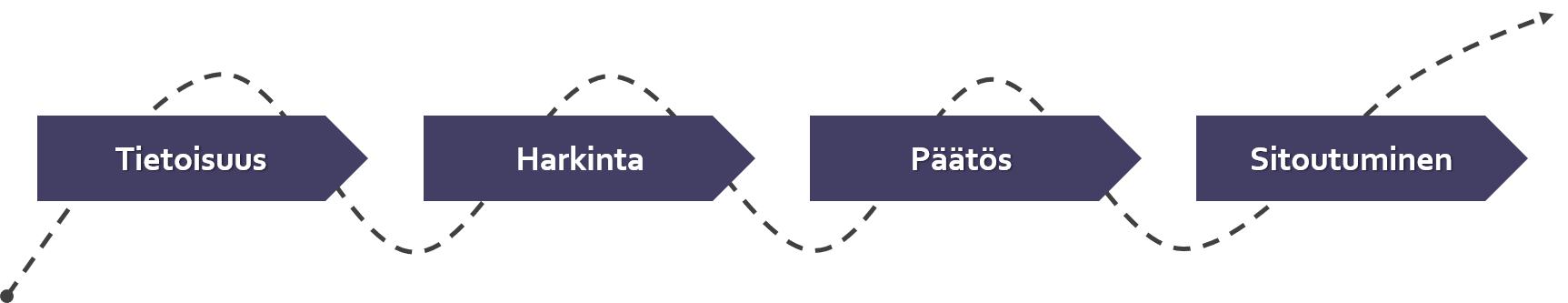
Vaikuttavat mainokset, toiston merkitys.
Brändi- ja taktisen mainonnan yhdistelmä.
Ohjaa toimintaan, kannustaa klikkaamaan.
Ylläpitää mielenkiintoa jatkuvalla näkyvyydellä.
Katso alta esimerkkejä tehdyistä toteutuksista.
Omaa kampanjaratkaisuasi varten kysy lisää mediamyynnistä!

Tietoisuus
Kiinnitä huomiota näyttävillä mainospinnoilla.
Vaikuta liikkuvalla kuvalla ja vahvista brändisuhdetta.
Huomioarvoa suurella mainospinnalla
Koukuta lukija koko ruudun täyttävällä liikkuvalla kuvalla.
Koko pinta videota
Hyödynnä videota koko mainoksen pinta-alalla. Maksimoi viestisi huomioarvo ja videonkatselut.
Koko pinta videota
Hyödynnä videota koko mainoksen pinta-alalla. Maksimoi viestisi huomioarvo ja videonkatselut.
Huomioarvoa näyttävällä mainosratkaisulla
Displayn vastine TV-mainokselle.
Ota mobiililaitteen koko ruutu haltuun
Koukuta lukijat scrollausefektillä.
YouTubesta suoraan mainokseen
Striimaa livevideo YouTubesta suoraan mainokseen. Livebannerilla kasvatat peittoa ja ohjaat liikennettä.
Kuvastolla lukijoita ja liikennettä sivustolle
Fullscreen-mahdollisuus ja lukijaystävällinen käyttökokemus.
Harkinta
Mainonta voi syventää viestiä ja vahvistaa yleistä brändimielikuvaa.
Voidaan viestiä eri ominaisuuksista, hyödyistä ja eduista, sekä ohjata sisällön pariin.
-
Mini- ja Reactive Scroll
-
Kampanjasivu-banneri
-
Interaktiivinen banneri
-
Animoidut bannerit
-
Visual effects -bannerit
-
Interaktiivinen instream
-
Tuote + video -toteutus
-
Digikuvasto
-
Hotspot-banneri
-
Tuotekaruselli
-
Korttipakka
Kiinnitä huomio scrollausefektillä
Mainoksen sisältö elää scrollattaessa.
Tuo kampanjasivusi tiedot suoraan mainokseen
Lukija pääsee tutustumaan viestiisi jo ennen sivustolle siirtymistä.
Tuo interaktiivisuus mainosbanneriin
Koukuta lukijat ja jätä muistijälki. Kasvata brändisi parissa vietettyä aikaa.
Staattisesta animoiduksi banneriksi
Pienikin liike kiinnittää lukijan huomion paremmin.
Visuaalisilla efekteillä kiinnität huomion
Kevyillä visuaalisilla efekteillä rikastat banneria helposti. Kiinnität lukijan huomion paremmin.
Interaktiivisuudella lisää kiinnostavuutta
Lisää videomainokseen interaktiivisuutta.
Kasvatat brändin parissa vietettyä aikaa.
Yhdistä video ja taktinen viesti
Näkyvyyttä brändille ja tuotteiden ominaisuuksille.
Samaan banneriin saat näppärästi
sekä brändivideon että taktisemman kulman.
Tavoita lukijat, tuo liikennettä sivustollesi
Fullscreen-mahdollisuus ja lukijaystävällinen käyttökokemus.
Ohjaa suoraan ostoksille verkkokauppaan
Tee ostaminen kuluttajalle helpoksi suoraan kuvassa olevista tuotteista.
Toimii sekä videolla että kuvalla.
Mainosta useita tuotteita kerralla
Tuotekaruselliin voit tuoda useamman tuotteen kerralla.
Aktivoi lukija, jätä muistijälki
Korttipakan karuselliin voit tuoda useamman tuotteen kerralla.
Taktinen formaatti, joka aktivoi lukijaa ja jättää pidemmän muistijäljen.
Päätös
Asiakas ohjataan ostamaan verkosta, yhteydenottolomakkeen kautta tai vierailemaan myymälässä.
Keskustele lukijan kanssa suoraan mainoksessa
Chatbotin avulla on helppo aloittaa keskustelu lukijan kanssa suoraan mainoksessa.
Chat-banneri toimii parhaiten palvelullisella kulmalla sekä liidien hankinnassa, ennen lukijan ohjaamista mainostajan sivuille.
Ohjaa asiakas myymälään
Store Locator näyttää lähimmän myymälän ja ohjaa kivijalkaan.
Aktivoi lataamaan tarjoukset puhelimeen
Kuponki aktivoi lukijan lataamaan tarjoukset puhelimeensa.
Kerää suoria liidejä
Kerää suoria kontakteja liidibannerilla.
Saat liidit käyttöösi jatkohyödyntämistä varten.
Sitoutuminen
Hyödyntämällä mainosratkaisuja monipuolisesti ja rytmittämällä kampanjan oikein, sitoutat asiakkaasi.
Lähteet:
Alma videotutkimus 2019