Material instructions for display advertising
Below you can find the compiled material instructions for Alma Media’s display and banner ads. With these instructions, you can get started with planning your digital advertisement. Also take a look at our tips for technical optimization of advertising materials, which you can use to improve the user experience, viewability and effectiveness of your campaign.
If you have any questions or need help with the delivery of the material, you may contact us at: mediamainonta@almamedia.fi
Jump to section:
Display advertising, impression based (CPM)
- JPG, GIF, PNG, HTML5 or third party tag.
- NOTE! Materials coming through a third-party tag cannot be scaled.
- All materials and possible tracking pixels must be HTTPS compatible.
| Format | Dimensions | Size |
|---|---|---|
| Giant panorama | 980×400 px AND 300×300 px | 300 kB |
| Giant panorama and Vertical panorama | 980×400 px AND 300×431 px OR 300×600 px | 300 kB |
| Giant panorama and Wallpaper | 980×400 px AND 1600×1200 px | 300 kB |
| Digital full page Iltalehti, Ampparit, Kotikokki | 620×891 px AND 300×431 px | 300 kB |
| Digital full page Nettiauto, Nettikone, Nettikaravaani, Nettivaraosa, Alma Businessmediat | 468×672 px AND 300×431 px | 300 kB |
| Vertical panorama | 300×600 px OR 300×431 px | 300 kB |
| Box | 300×250 px | 300 kB |
| Giant box | 468×400 px AND 300×250 px | 300 kB |
| Column box | 300×300 px | 300 kB |
| Mega panorama | 980×552 px OR 980×600 px AND 300×431 px | 300 kB |
| Skyscraper | 160×600 px | 300 kB |
| Interstitial | 980×120 px AND 300×150 px | 300 kB |
| Digital front page* | 600×700 px | 300 kB |
| Super Page** | 2560×1440 px AND 1024×1366 px | 400 kB |
| Alma Upea | 300×300 px AND 300×600 px | 300 kB |
| Alma Yleisö | 300×300 px AND 300×600 px | 300 kB |
| Alma Kattava | 300×300 px AND 300×600 px | 300 kB |
| Alma Business Kattava | 300×300 px | 300 kB |
| Alma Aitio | 300×300 px AND 300×600 px | 300 kB |
| Alma Business Aitio | 300×300 px OR 300×600 px OR 300×431 px | 300 kB |
| Alma Loistava | 980×400 px OR 300×600 px AND 300×431 px | 300 kB |
| Alma Business Loistava | 980×400 px AND 300×600 px OR 300×431 px | 300 kB |
| Native display*** More detailed instructions | 600×314 px (recommended) OR 1200×628 px Also required: • Advertiser’s name: max. 50 characters • Title + introduction: max. 80 characters + intro 150 characters OR longer title max. 120 characters (no intro) | 300 kB |
*JPG only
**JPG or Alma Visuals only
***JPG, GIF or PNG only
Display advertising, performance based (CPC)
- JPG, GIF, PNG, HTML5 or third party tag.
- NOTE! Materials coming through a third-party tag cannot be scaled.
- All materials and possible tracking pixels must be HTTPS compatible.
Alma Network Performance Based
At least these three ad formats must be delivered:
- 300×250 px (max. 300 kB)
- 160×600 px (max. 300 kB)
- 980×120 px (max. 300 kB)
If desired, you may also deliver one or more of these:
- 200×600 px (max. 300 kB)
- 250×600 px (max. 300 kB)
- 468×400 px (max. 300 kB)
Additional instructions:
- The URL to which clicks on the ad are directed must be submitted with the materials. Each material may have its own address or tracking.
- The material must encourage clicking, for example with a call-to-action, a competition, or an offer.
- The entire area of the material must be clickable.
- The material can be lightly animated, but it must still encourage clicking.
- The material may not contain sound or video.
- The name and logo of the advertiser must be clearly visible in the advertisement.
Other terms and conditions:
- The price of a click is optimized according to the competitive situation and the functionality of the advertising.
- Alma Media does not guarantee a specific number of clicks or budget for the campaign.
- Result-based advertising is billed based on clicks verified by Alma’s advertising distribution system.
- You are allowed to change the material once during the campaign. We recommend submitting all materials before the start of the campaign, even if they are not run until later during the campaign.
- Several material versions can be submitted for the campaign. The advertising distribution system optimizes towards the best performing materials per material size. We do not guarantee a certain visibility or number of clicks between materials.
- Alma Media is not responsible for possible delays in the processing of the material and the start of the campaign caused by incorrectness of delivered materials.
- Alma Media reserves the right not to publish material it deems inappropriate or one that does not comply with the above conditions.
Alma Business Performance Based
At least these four forms of advertising must be delivered:
- 300×300 px (max. 300 kB)
- 160×600 px (max. 300 kB)
- 468×400 px (max. 300 kB)
- 980×400 px (max. 300 kB)
Additional instructions:
- The URL to which clicks on the ad are directed must be submitted with the materials. Each material may have its own address or tracking.
- The material must encourage clicking, for example with a call-to-action, a competition, or an offer.
- The entire area of the material must be clickable.
- The material can be lightly animated, but it must still encourage clicking.
- The material may not contain sound or video.
- The name and logo of the advertiser must be clearly visible in the advertisement.
Other terms and conditions:
- The price of a click is optimized according to the competitive situation and the functionality of the advertising.
- Alma Media does not guarantee a specific number of clicks or budget for the campaign.
- Result-based advertising is billed based on clicks verified by Alma’s advertising distribution system.
- You are allowed to change the material once during the campaign. We recommend submitting all materials before the start of the campaign, even if they are not run until later during the campaign.
- Several material versions can be submitted for the campaign. The advertising distribution system optimizes towards the best performing materials per material size. We do not guarantee a certain visibility or number of clicks between materials.
- Alma Media is not responsible for possible delays in the processing of the material and the start of the campaign caused by incorrectness of delivered materials.
- Alma Media reserves the right not to publish material it deems inappropriate or one that does not comply with the above conditions.
Alma Business Plus Performance Based
At least these two forms of advertising must be submitted:
- 160×600 px (max. 300 kB)
- 300×250 px (max. 300 kB)
Additional instructions:
- The URL to which clicks on the ad are directed must be submitted with the materials. Each material may have its own address or tracking.
- The material must encourage clicking, for example with a call-to-action, a competition, or an offer.
- The entire area of the material must be clickable.
- The material can be lightly animated, but it must still encourage clicking.
- The material may not contain sound or video.
- The name and logo of the advertiser must be clearly visible in the advertisement.
Other terms and conditions:
- The price of a click is optimized according to the competitive situation and the functionality of the advertising.
- Alma Media does not guarantee a specific number of clicks or budget for the campaign.
- Result-based advertising is billed based on clicks verified by Alma’s advertising distribution system.
- You are allowed to change the material once during the campaign. We recommend submitting all materials before the start of the campaign, even if they are not run until later during the campaign.
- Several material versions can be submitted for the campaign. The advertising distribution system optimizes towards the best performing materials per material size. We do not guarantee a certain visibility or number of clicks between materials.
- Alma Media is not responsible for possible delays in the processing of the material and the start of the campaign caused by incorrectness of delivered materials.
- Alma Media reserves the right not to publish material it deems inappropriate or one that does not comply with the above conditions.
Social display format
NOTE! All of the following elements are required:
- 1–3 different materials
ㅤ- The material must have a clear prompt to click (e.g. “Buy now”, “Order here”).
ㅤ- The prompt must appear in the advertising material at all times. - Aspect ratio: 16:9
- Recommended image sizes: min. 640×360 px max. 1920×1080 px. NOTE! Aspect ratio must stay the same (16:9)
- File type: JPG or MP4 or VAST
- File size: image max. 250 KB OR video max. 3 MB, length max. 20 s
- Logo or icon: 1:1
- Advertiser name: max. 50 characters
- Description text : max. 75 characters
- Title: max. 50 characters
- Bread text: max. 150 characters
- CTA button (prompt here): max. 18 characters
- Visible URL, i.e. homepage address (must be public)
ㅤ- Alma Consumer network: max. 50 characters
ㅤ- Alma Business network: max. 30 characters
ㅤ- Just domain without path. For example: mypage.com
ㅤㅤ(not like this: mypage.com/path/) - Landing site URL (not visible)
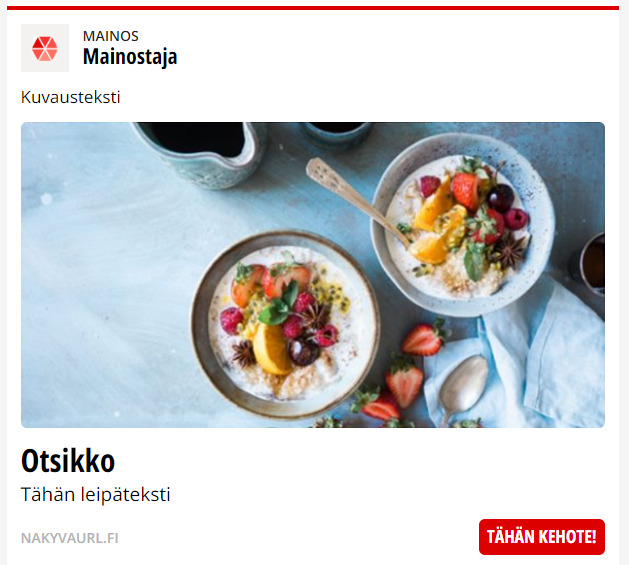

Special ad formats
Interscroller
Material instructions:
- Format: MP4, JPG, or PNG
- Resolution: 370×600 px, 768×1230 px or 1080×1920 px
- Recommended video length: 6–15 s, max. 15 s
- Video size: max. 4 MB, looping video max. 14 MB (lightest possible video is recommended).
Other instructions:
- A video or image of the entire size of the material can be used. If a video is used, a separate end image can be set in the advertisement, which remains visible when the video stops, or the material can be set to loop, in which case the video continues to play. If the video does not loop, the content desired for the last view must be taken into account in the material.
- The video or image can be a single asset or, alternatively, you can place elements on top of the video/image, e.g. logo, CTA button, copy text, etc. Elements are added as a transparent PNG file. Interscroller can be built using video so that the background of the video is an image and the video covers e.g. 50/50% or 30/70% of the area. In this case, according to the aspect ratios mentioned above, a background image should be delivered. For example, a wallpaper with a size of 768×1230 pixels and a video of 1080×1080 (square). The video is scaled over the background image.
Super page with video
Format:
- MP4 video (only as Alma Visuals implementation).
- Maximum length 10 s.
- CTA, logo and a main message should preferably be visible throughout the video.
- If the video has sound with a message, a subtitled video is recommended. The user must activate the sound separately.
- The Alma Visuals implementation of the Super page can only be implemented by the Alma Visuals team.
Material sizes:
- Desktop: 2560×1440 px (MP4 max. 3.5 MB)
- Mobile: 1034×1366 px (MP4 max. 3.5 MB)
Video panorama, Digital full page with video, or Vertical panorama with video
Video size ( choose one of these ):
- Video panorama: 980×400 px, 980×552/980×600 px (mega panorama)
- Digital full page with video: 610×877 px or 620×891 px & mobile 300×431 px
- Vertical panorama with video: 300×431 px or 300×600 px
Other necessary information and components:
- Video format: MP4
- Image format: JPG or PNG
- The maximum length of the video is 15 s, the recommendation is 10–15 s
- The video can either loop or stop at the last frame. If the video does not loop, the material must include the desired content for the last frame.
- File size: max. 10 MB (as light as possible video is recommended)
- URL, i.e. address to direct traffic to
Options for positioning the video/background image in the material:
- The material can be video in its entire area, in which case the video must be delivered according to the pixel size of the Digital full page material.
- If the material is not video from the entire area of the banner, the background image is delivered according to the pixel size of the banner. In this case, the video is placed on top of the background image and it can be any size within the total pixel limits of the material.
- The video can take up part of the banner (e.g. 711×400 px in Paraati) and an image can be placed next to it for e.g. logo, CTA, copy text, etc. (so the image would be 269×400 px in Paraati). In these implementations, you must provide precise instructions or an example image of how you want the elements to appear in the banner.
- The video can be a single asset or, alternatively, elements can be placed on top of the video/image, e.g. logo, CTA button, copy text, etc. Elements are added as transparent PNG files.
- Tip: More complex implementations are also ok. Inquire about the combination of video + product carousel, for example.
Partner banner
Format:
- JPG, GIF, PNG, HTML5 or third party tag.
- All materials and possible tracking pixels must be HTTPS compatible.
Material sizes:
| Media | Sizes |
| Autotalli & Nettiauto, Nettikone, Nettikaravaani, Nettivaraosa | 300×100 and 468×60 px (max. 100 kB) |
| Nettimoto, Nettivene | 300×100 px (max. 100 kB) |
Topscroll (desktop)
- Third-party tag (Adnami tag material, the material is not produced by Alma)
Material sizes:
- 2560×1440 px (max. 200 kB)
Recommendations about the ad’s safe zones. By default, the height of the creative is 80%. If the height of the frame is less than 80%, the safety zones should be adjusted accordingly.
Midscroll (mobile)
Format
- Kolmannen osapuolen tägi (valmis Adnam-tägiaineisto, aineistoa ei valmisteta Almalla)
Material sizes:
- 1080×1920 px (max. 200 kB)
Recommendations about the ad’s safe zones:
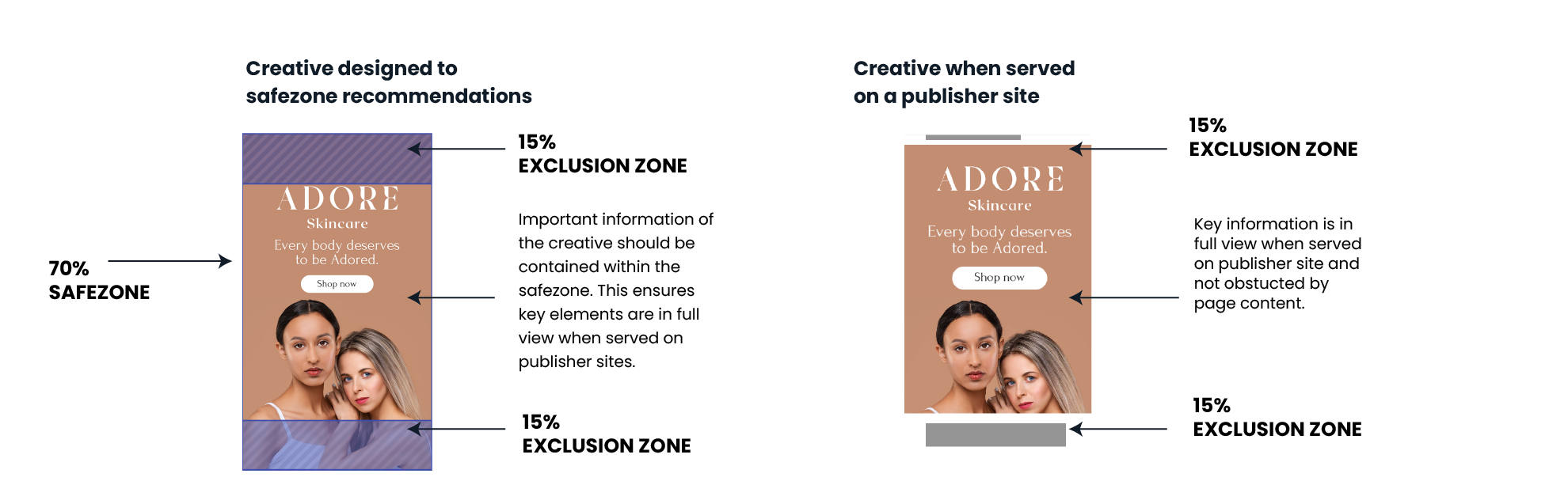
Carousel
Giant panorama
• Materials: 5–8 images, in JPG format, size 300×300 px or 600×600 px, the total kilobyte limit of images is 300 KB
• Image files must be named in the desired numerical order 1.jpg, 2.jpg, etc.
• Each image can have its own linking address, links are reported in the format 1.jpg = http://www.yourpage.fi, etc.
Vertical panorama
• Materials: 5–8 pictures, in JPG format, size 300×600 px or 300×431 px, the combined kilobyte limit of the pictures is 300 KB
• Image files must be named in the desired numerical order, 1.jpg, 2.jpg, etc.
• Each image can have its own link address, links are reported in the following format: 1.jpg = http://www.yourpage.fi, etc.
Box
• Materials: images 3–8 , in JPG format, size 300×300 px or 600×600 px, the total kilobyte limit of images is 300 KB
• Image files must be named in the desired numerical order 1.jpg, 2.jpg, etc.
• Each image can have its own link address, links are reported in the following format: 1. jpg = http://www.yourpage.fi etc.
Giant box
• Materials: 3–8 images, in JPG format, size 300×300 px or 600×600 px, the combined kilobyte limit of the images is 300 KB
• Image files must be named in the desired numerical order 1 .jpg, 2.jpg, etc.
• Each image can have its own link address, links are reported in the following format: 1.jpg = http://www.yourpage.fi, etc.
Digital full page
• Materials: images 3–8, in JPG format, size 610×877 px, the combined kilobyte limit of images is 300 KB
• The image files must be named in the desired numerical order 1.jpg, 2.jpg, etc.
• Each image can have its own link address, links are reported in the following format: 1.jpg = http://www.yourpage.fi, etc
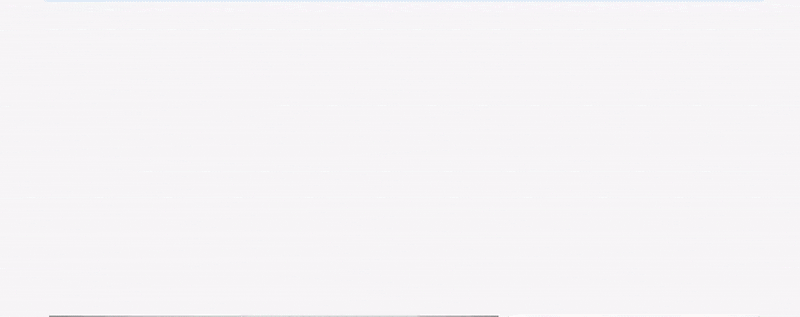
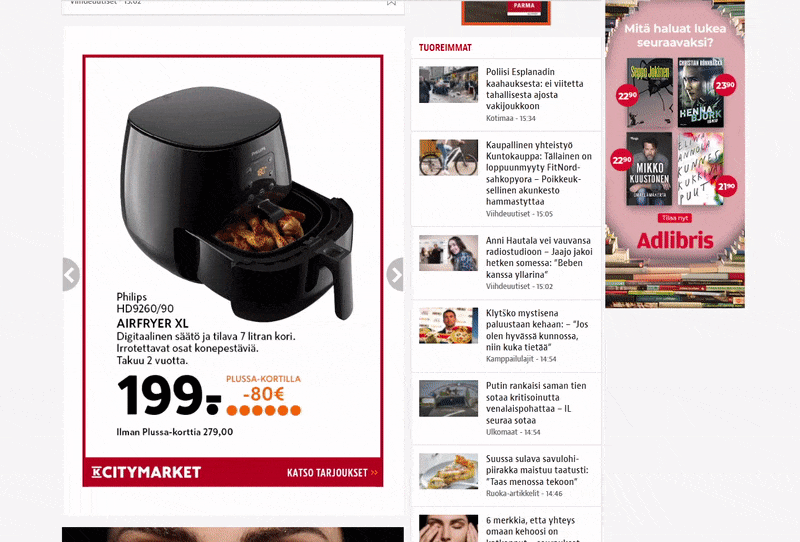
Newsletter
- JPG or static GIF
- Only one material per campaign week
Material sizes:
| Media | Sizes |
|---|---|
| Arvopaperi, Kauppalehti, Kauppalehti markkinointi, lääke, Mikrobitti, Talouselämä, Tekniikka&Talous, Tivi, Uusi Suomi, Optio, Fakta, Kotikokki | 300×300 px (max. 100 kB) |
E-magazine Full page
Format:
- JPG, PNG or HTML5
- no impression pixel
- no tag materials
Material sizes:
| Media | Dimensions |
|---|---|
| Iltalehti, Kauppalehti, KL Optio, KL Fakta, Tekniikka ja Talous, Tivi, Arvopaperi, Talouselämä | 1536×2008 px AND 2048×1496 px (max. together 5 MB) |
Catalogue
The Catalogue is recommended for the largest possible ad formats, e.g. a digital full page or a giant panorama. You can also use other formats, but a larger format guarantees the best attention value. The Catalogue can be run cross-device.
- The Catalogue can take the entire area of the banner or only a part of it
- If the Catalogue is only a part of the banner, other elements can be placed in the material, e.g. logo, CTA button, copy text, etc. The elements are added as transparent PNG files
- Background image format: JPG or PNG
- The catalog can be run: e.g. via ISSUU and Publitas’s e-magazine services with an embed code
- URL, i.e. address where traffic is directed
- The banner can link to the customer’s website or, alternatively, the customer can set product-specific links on the end of the catalog service provider (this feature must be checked directly with the service provider, e.g. ISSUU)
Scratch surface
An advertisement where the user can scratch or wipe the surface of the banner. The surface can be e.g. rain, ice, dirt, lottery surface, etc. An advertisement is revealed below, which can be clickable.
Material instructions:
- Material: two images in size 600 x 600 px, max. 100 KB per image. One image is the surface to be scratched, the other is the image revealed below.
- File format: PNG, JPEG or GIF.
- The surface to be scratched or wiped must have a clear prompt to scratch.
- Link: the destination to which the user is directed when clicking on the ad.
Calendar advertisement
Clicking on the ad opens a calendar reminder, which the user can save in their phone’s calendar.
Material instructions:
- Material: 600 x 600 px. The materials coming through the third-party tag must be 300 x 300 px, the maximum image size is 300 KB.
- Format: JPG, PNG or GIF.
The advertiser supplies the material on which the calendar reminder will appear (see mobile panorama) as well as the information for the calendar reminder:
- Title
- Text content
- Event start and end time
- The time of the reminder, e.g. half an hour before the start of the event
Store Locator
Clicking on an ad opens a map view that shows the user, for example, the location of the nearest store of the advertiser.
Material instructions:
- Image material: 600 x 600 px, maximum image size is 100 KB.
- Format: PNG, JPEG, GIF.
- The advertiser must deliver the name and address information of the stores as an Excel file.
- The advertiser’s logo can be placed both at the top of the map and at locations located on the map.
- The colors of the elements on the map can also be modified.
Instructions for listing stores:
- The information of the stores must be filled in Excel format in an example file.
- Mandatory information: store name, address, postal code, city.
- Optional information: latitude and longitude coordinates, phone number, email address, webpage.
- You can freely add information to custom fields, e.g. opening hours, offers or other additional information.
Wallpaper materials
- The wallpaper consists of the following elements: Wallpaper material, Giant panorama material and target URL.
- A clickable wallpaper should contain a prompt that directs the user to click.
- The core message or call-to-action of the advertisement should be placed in the Giant panorama.
- The implementation of the wallpaper must be restrained, and it must be approved with Alma Media no later than five (5) days before the start of the campaign. Alma Media has the right to request corrections to the implementation.
- The key message should be placed at the top of the wallpaper, close to the edge of the content, because with smaller screen resolutions, part of the wallpaper may be hidden.
- How much of the Wallpaper is visible depends on the width of the visitor’s screen. If the visitor has a small screen, the wallpaper may not be visible at all or only partially. For this reason, you should prefer, for example, a repeating image in the wallpaper, which readability does not suffer from different screen widths. On mobile devices, the wallpaper and the Giant panorama are not visible at all.
- Leaving a white area in the middle of the wallpaper is not recommended.
(Instructions when purchased programmatically can be found at the bottom of the page.)
When purchased through direct sales:
- Size: 1600×1200 px
- Kilobyte limit: 400 KB
- File formats JPG, PNG, GIF, HTML5 (zip) or third party tag.
The wallpaper and the related Giant panorama are positioned on the page as follows: The wallpaper is visible on the left side of the content by 176 pixels, the content area covers the next 980 pixels, on the right side the wallpaper is visible by 430 pixels (254+176 px). You can put a background color on the area that goes beyond 1600 pixels, in which case the hex code must be stated when the material is delivered. A dynamic wallpaper can only repeat once. The wallpaper travels with the content up to the top edge of the browser, where it is locked and visible all the time when browsing the page.
The implementation of dynamic wallpaper should be calm. All animation should end after about 5 seconds. Users have given a lot of negative feedback about ads with continuous movement, they find the continuous movement and animation disturbing. Iltalehti/Telkku reserves the right not to accept dynamic wallpaper that is considered to disturb the user experience.
The material of the Giant panorama to be shown together with the dynamic wallpaper must be delivered as a separate material. If the campaign intends to show more material in rotation, please contact: mediamainonta@almamedia.fi .
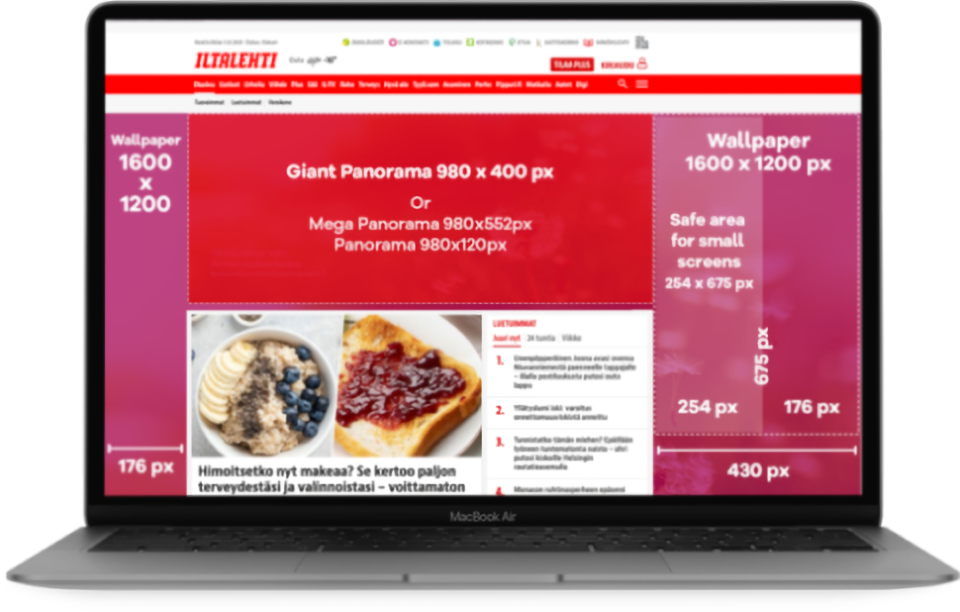
Video wallpaper (only as Alma Visuals implementation):
Required components:
- Video size: 1600×1200 px
- Video format: MP4
- Maximum video length 15 s, recommendation 10 s
- The video can either loop (rolling continuously) or stop at the last frame. If the video does not loop, the material must include the desired content for the last frame.
- File size: max. 10 MB
- The video can be a single asset or, alternatively, elements can be placed on top of the video/image, e.g. logo, CTA button, copy text, etc. Elements are added as transparent PNG files
- URL, i.e. address to direct traffic to
In programmatic buying:
Size 1600×1150 px, 980×400 Giant panorama banner has to be part of the wallpaper and not a separate JPG item. HTML5 material is also possible.
File size max 300 kB
Below you can find a Photoshop template, where the aspect ratio is correctly preset:
Programmatic Giant Panorama + Wallpaper template (.psd).
- Size: 1600×1200 px
- Kilobyte limit: 400 KB
- File formats: JPG, PNG, GIF, HTML5 (zip) or third party tag.
The wallpaper and the related Giant panorama are positioned on the page as follows: The wallpaper is visible on the left side of the content by 176 pixels, the content area covers the next 980 pixels, on the right side the wallpaper is visible by 430 pixels (254+176 px). You can put a background color on the area that goes beyond 1600 pixels, in which case the hex code must be stated when the material is delivered. A dynamic wallpaper can only repeat once. The wallpaper travels with the content up to the top edge of the browser, where it is locked and visible all the time when browsing the page.
The implementation of dynamic wallpaper should be calm. All animation should end after about 5 seconds. Users have given a lot of negative feedback about ads with continuous movement, they find the continuous movement and animation disturbing. Iltalehti/Telkku reserves the right not to accept dynamic wallpaper that is considered to disturb the user experience.
The material of the Giant panorama to be shown together with the dynamic wallpaper must be delivered as a separate material. If the campaign intends to show more material in rotation, please contact: mediamainonta@almamedia.fi .
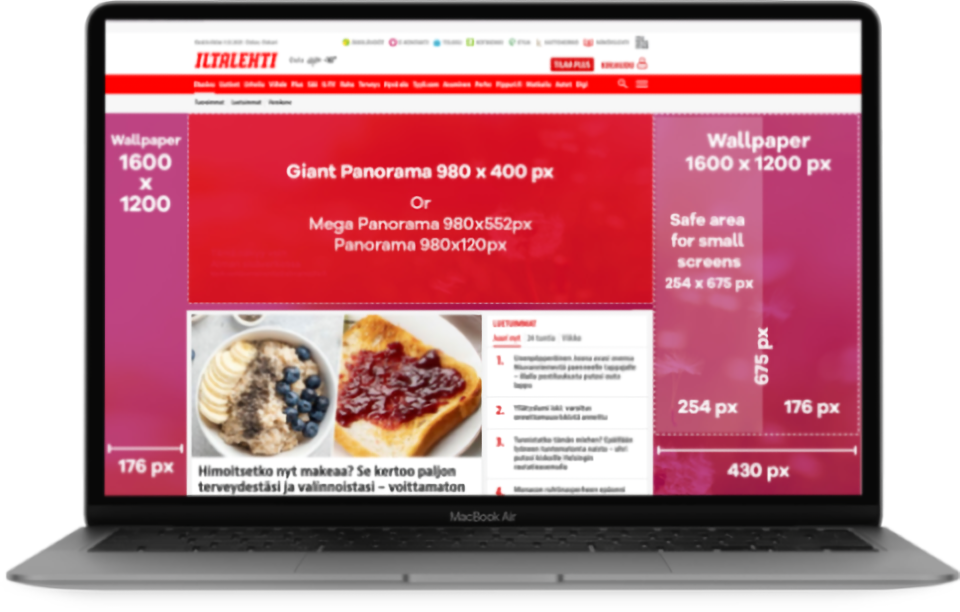
Video wallpaper (only as Alma Visuals implementation):
Required components:
- Video size: 1600×1200 px
- Video format: MP4
- Maximum video length 15 s, recommendation 10 s
- The video can either loop (rolling continuously) or stop at the last frame. If the video does not loop, the material must include the desired content for the last frame.
- File size: max. 10 MB
- The video can be a single asset or, alternatively, elements can be placed on top of the video/image, e.g. logo, CTA button, copy text, etc. Elements are added as transparent PNG files
- URL, i.e. address to direct traffic to
- Size: 1600×1200 px
- Kilobyte limit: 400 KB
- File formats: JPG, PNG, GIF, HTML5 (zip) or third party tag.
The wallpaper is centered on the page and locked around the content, so that the wallpaper is always visible when browsing the page. A dynamic wallpaper can only repeat once. The wallpaper and the related Giant panorama are positioned on the page as follows: At the top of the page there is a 159 pixel high navigation and search bar area, below which the Giant panorama is located. The Wallpaper is visible to the left of the content 265 pixels, the content area covers the next 1070 pixels, the wallpaper is visible 265 pixels to the right. You can put a background color on the area that goes beyond 1600 pixels, in which case the hex code must be stated when the material is delivered. We do not recommend leaving a white area in the middle of the wallpaper.
The implementation of dynamic wallpaper should be calm. All animation should end after about 5 seconds. Users have given a lot of negative feedback about ads with continuous movement, they find the continuous movement and animation disturbing. Kotikokki reserves the right not to accept dynamic wallpaper that is considered to interfere with the user experience.
Together with the dynamic wallpaper, the Giant panorama must be delivered as a separate material. If the campaign intends to show multiple different materials in rotation, please contact mediamainonta@almamedia.fi.
Video wallpaper (only as Alma Visuals implementation):
Required components:
- Video size: 1600×1200 px
- Video format: MP4
- Maximum video length 15 s, recommendation 10 s
- The video can either loop (rolling continuously) or stop at the last frame. If the video does not loop, the material must include the desired content for the last frame.
- File size: max. 10 MB
- The video can be a single asset or, alternatively, elements can be placed on top of the video/image, e.g. logo, CTA button, copy text, etc. Elements are added as transparent PNG files
- URL, i.e. address to direct traffic to
Material instructions – wallpaper
- Size: the recommended size is 1600×1200 px
- Kilobyte limit: 300 KB
- File formats: JPG, PNG, GIF, HTML5, third party tag
- Image resolution: 72 dpi
The dynamic wallpaper is placed in connection with the Giant panorama advertisement. Separate material must be created for the Giant panorama.
Material instructions – parade
- Size: 980×400 px
- Kilobyte limit: 300 KB
- File formats: JPG, PNG, GIF, HTML5, third party tag
- Image resolution: 72 dpi
The wallpaper and the associated Giant panorama are positioned on the page as follows:
The width of the content of Etuovi.com’s front page and search result page is 1280 pixels, and the pages are centered in the middle of the screen. The Giant panorama advertisement is centered below the navigation so that 16 pixel high margins remain above and below the advertisement spot. The width of the wallpaper is 1600 pixels (and the content is 1280 pixels), so there are 160 pixels wide areas on both sides of the wallpaper.
Tips for implementation:
- The core message or prompt of the ad should be placed in connection with the Giant panorama, and the core message should be placed near the edge of the wallpaper content (safe area, 160 pixels wide). With smaller screen resolutions, part of the wallpaper remains hidden, for this reason all elements that you want to be fully visible should be placed a maximum of 160 pixels above the edge of the content. The wallpaper is displayed if the user has a screen at least 1440 pixels wide.
- The overall appearance of the Wallpaper should be calm. We reserve the right not to accept material that is deemed disruptive to the user experience. If animation is used, it must be relatively subdued.
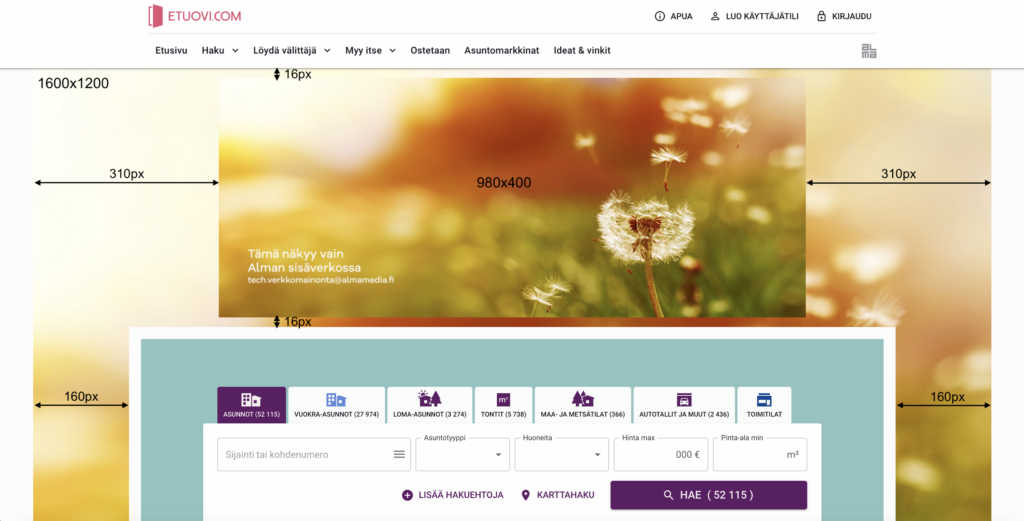
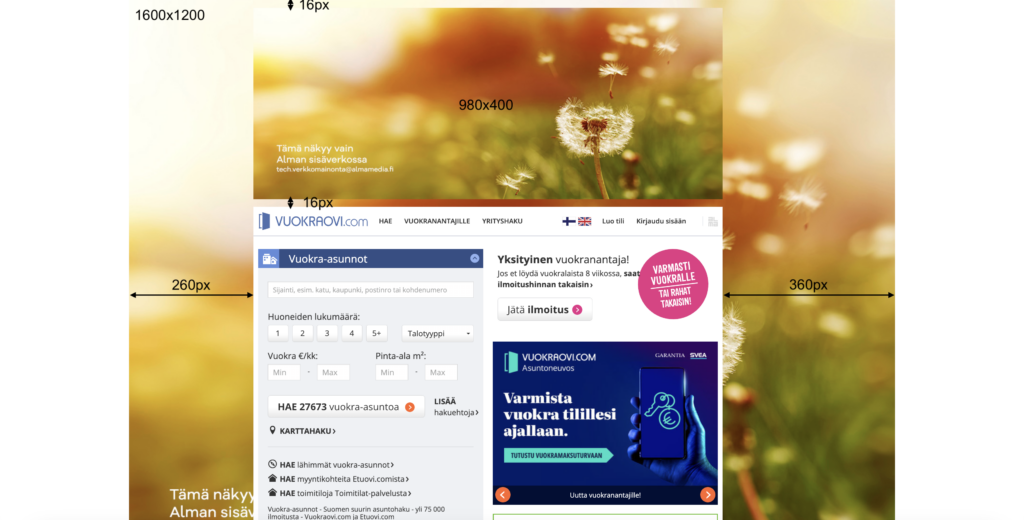
(Instructions for programmatic can be found at the bottom of the page.)
Purchased through direct sales:
- Size: 1600×1200 px
- Kilobyte limit: 400 KB
- File formats: JPG, PNG, GIF, HTML5 (zip) or third party tag.
Layout:
Nettimoto:
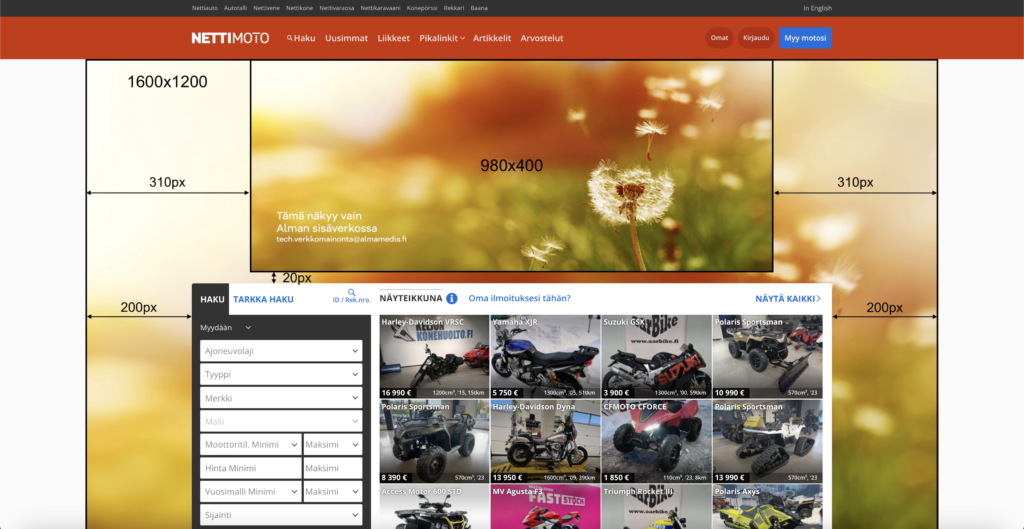
Nettivaraosa:
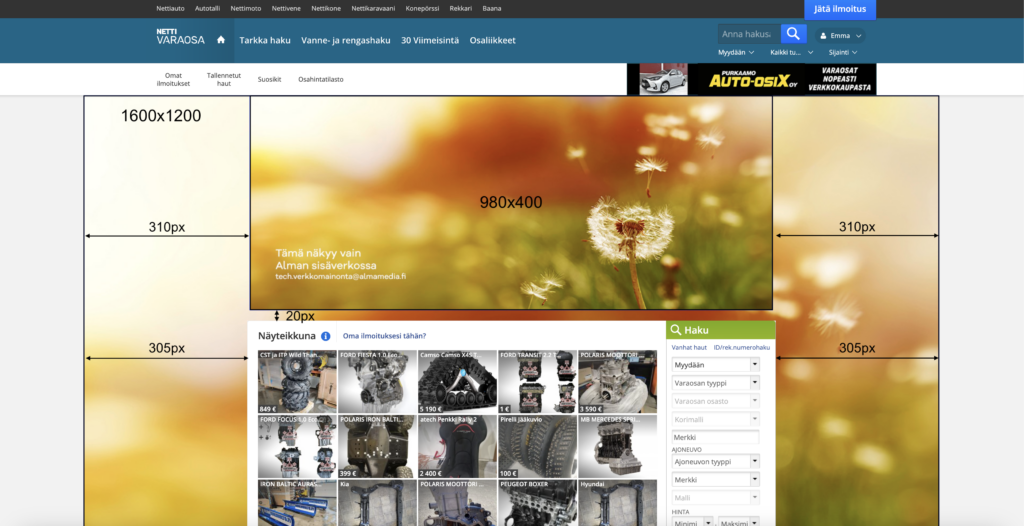
Autotalli:
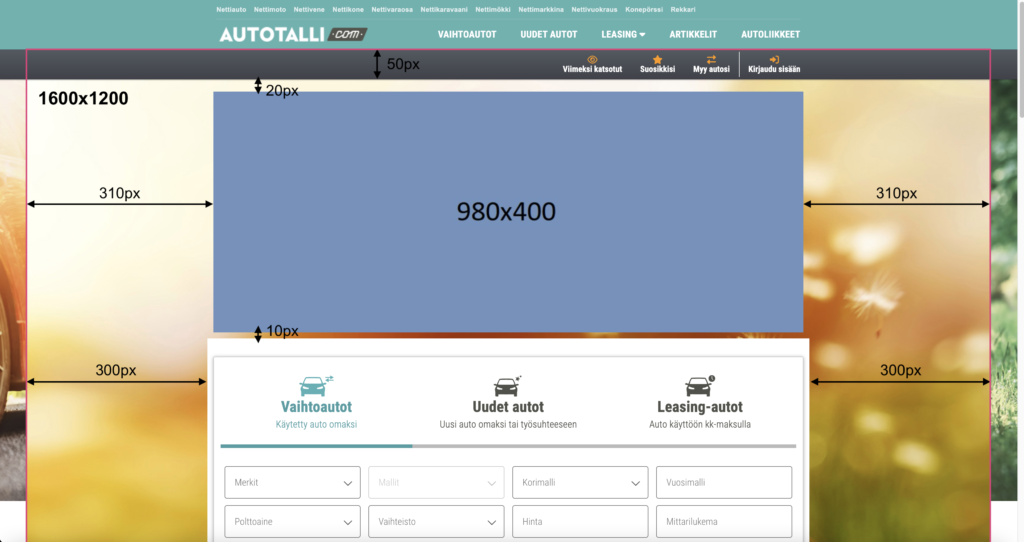
Nettivene:
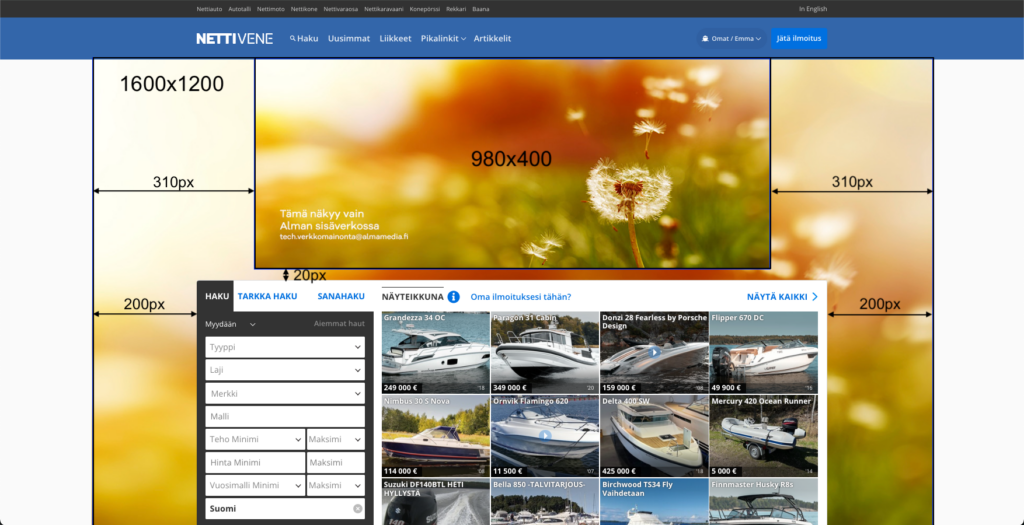
Nettikaravaani:
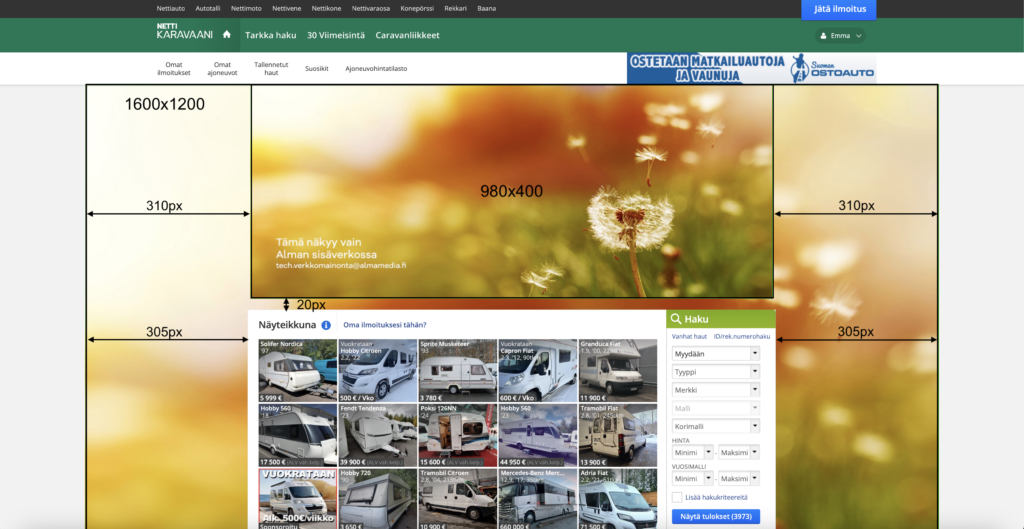
Nettikone:
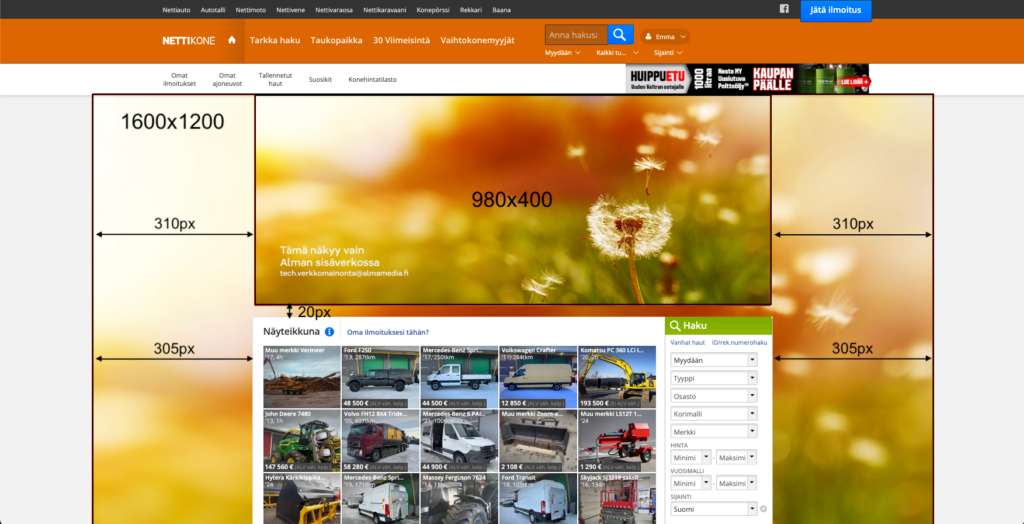
Nettiauto:
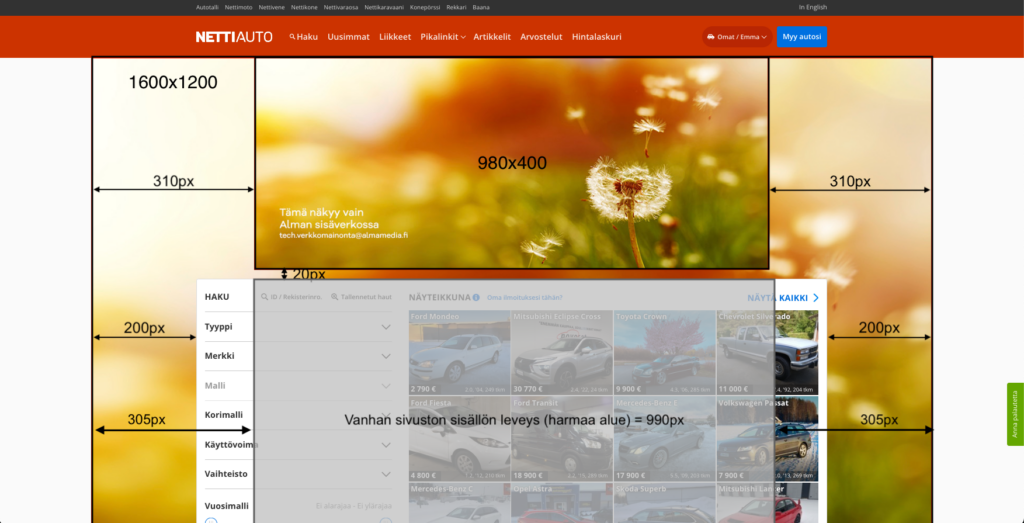
The implementation of dynamic wallpaper should be calm. All animation should end after about 5 seconds. Users have given a lot of negative feedback about ads with continuous movement, they find the continuous movement and animation disturbing. We reserve the right not to accept dynamic wallpaper that is deemed disruptive to the user experience.
The material of the Giant panorama to be shown together with the dynamic wallpaper must be delivered as a separate material. If the campaign intends to show multiple materials in rotation, please contact mediamainonta@almamedia.fi.
Video wallpaper (only as Alma Visuals implementation):
Required components:
- Video size: 1600×1200 px
- Video format: MP4
- The maximum length of the video is 15 s, the recommendation is 10 s
- The video can either loop (rolling continuously) or stop at the last frame. If the video does not loop, the material must include the desired content for the last frame
- File size: max. 10 MB
- The video can be a single asset or, alternatively, elements can be placed on top of the video/image, e.g. logo, CTA button, copy text, etc. Elements are added as transparent PNG files
- URL, i.e. address to direct traffic to
When programmatically purchased:
Note! The wallpaper can only be purchased programmatically in Nettiauto.
Size: 1600×1150 px image, which contains the 980×400 px Giant panorama banner that has to be part of the wallpaper and not a separate JPG item. HTML5 material is also possible.
Kilobyte limit max. 300 KB
Below you can find a Photoshop template, where the aspect ratio is correctly preset:
Template for programmatic Wallpaper+Giant panorama (.psd)
Preview: Template or example Wallpaper.
Material instructions for Wallpaper in Kauppalehti, Arvopaperi and Mediuutiset
Wallpaper size: 1600 x 1200 px
On the front page, in the news sections and on the stock exchange page, the wallpaper is visible on both sides of the content for 200 pixels, and on both sides of the Giant panorama for 310 pixels.
Kauppalehti:
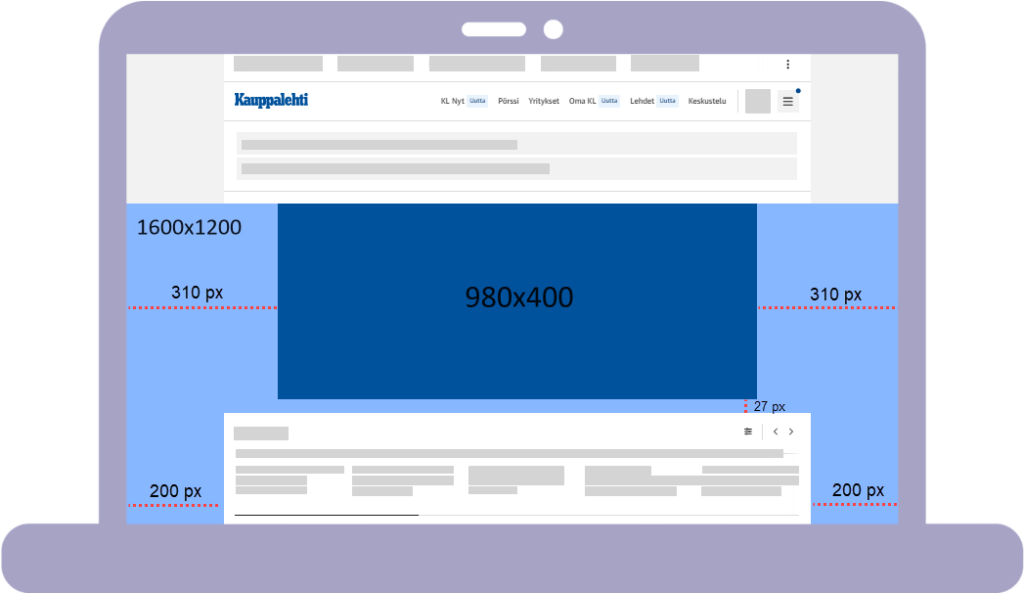
Arvopaperi:
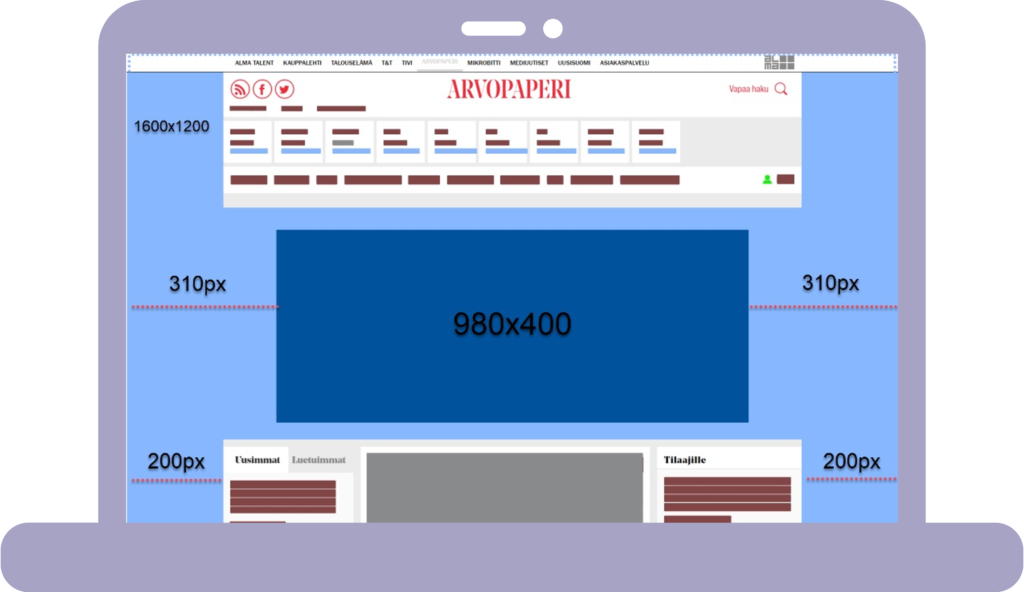
Mediuutiset:
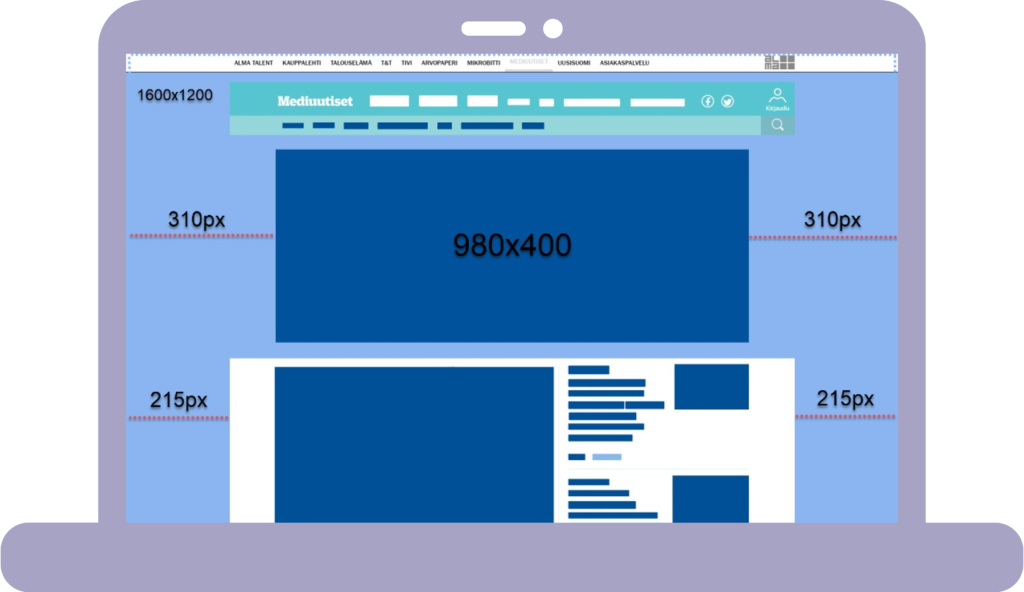
Material instructions for Wallpaper in Talouselämä, Tivi and Tekniikka&Talous
Wallpaper size: 1600 x 1200 px
The wallpaper shows 215 pixels on both sides of the content, and 310 pixels on both sides of the Giant panorama.
Talouselämä:
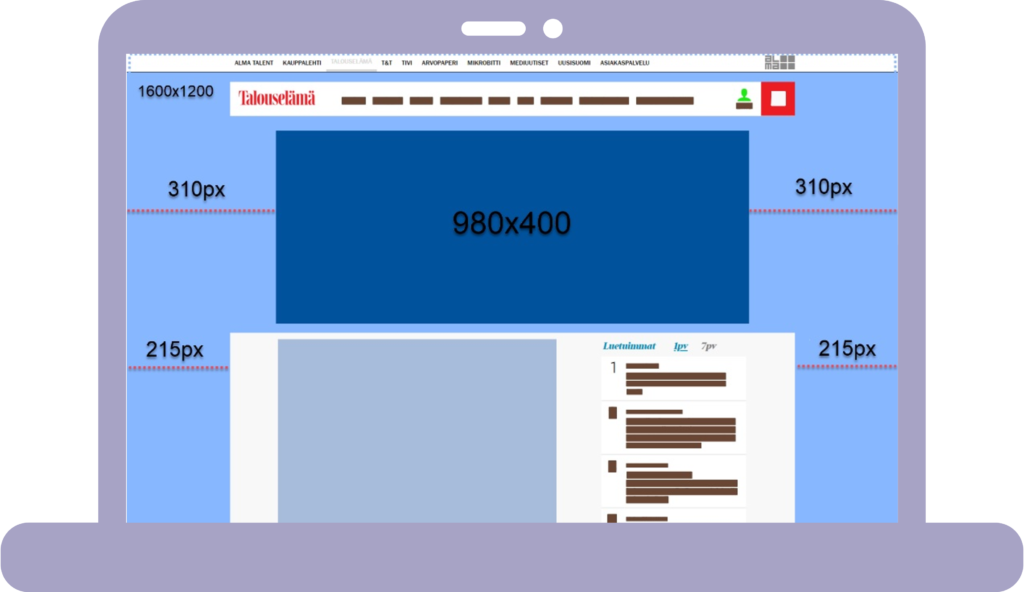
Tekniikka&Talous:
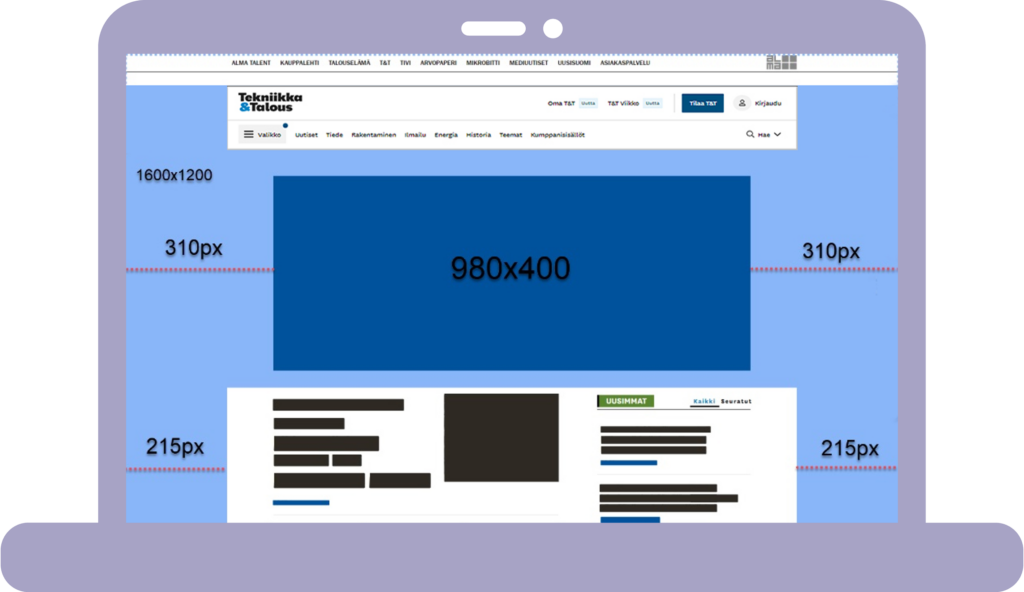
Mikrobitti:
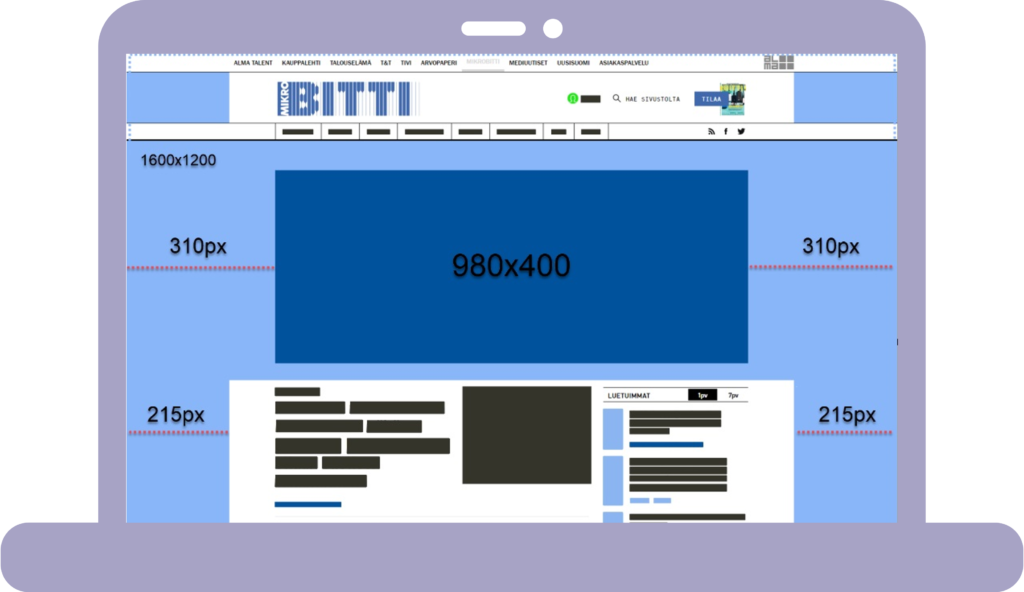
Tivi:

Uusi Suomi:
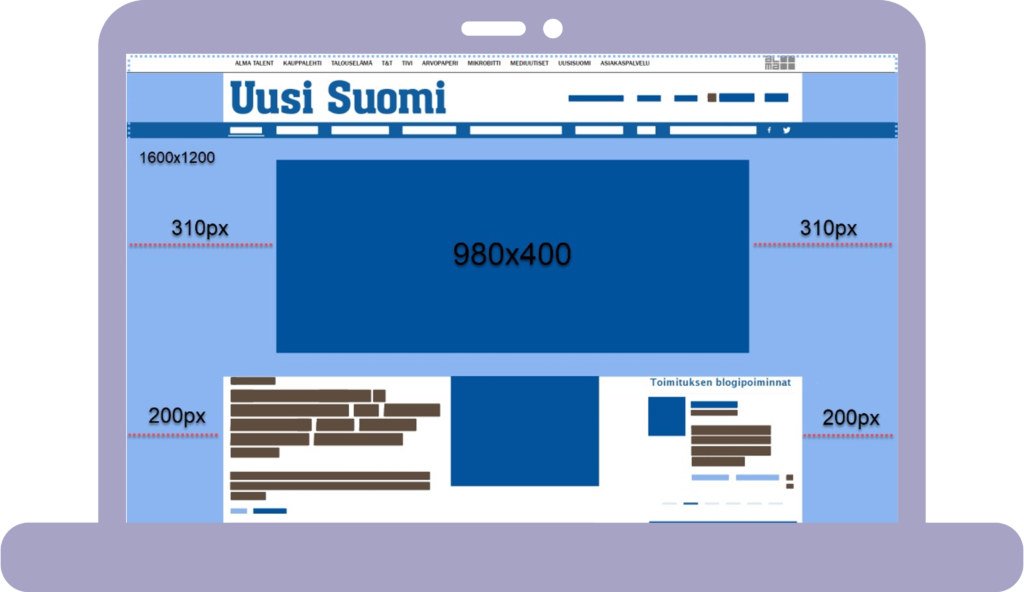
Wallpaper, general material instructions
- The wallpaper consists of the following elements: wallpaper material, Giant panorama material and target URL.
- A clickable wallpaper should contain a prompt that directs the user to click.
- The core message or prompt of the advertisement should be placed in connection with the parade.
- The size of the wallpaper material is 1600 x 1200 pixels.
- The size of the parade area is 980 x 400 pixels.
- The implementation of the wallpaper must be restrained and must be approved by Alma Talent no later than five (5) days before the start of the campaign. Alma Talent has the right to request corrections to the implementation.
Video Giant panorama + Wallpaper (Alma Visuals -implementation only):
Aineistoista videota voi olla sekä tapetti- että paraatiaineisto tai pelkkä paraatiaineisto, jolloin tapettiaineistona on staattinen kuva.
Both wallpaper and Giant panorama material can be video or only Giant panorama, in which case the Wallpaper material is a static image.
Alma offers the video wallpaper to the customer as a turnkey solution.
Size of the wallpaper/video:
1600 x 1200 px (full wallpaper area)
Video size: max. 4 MB, recommended length 10-30 s
The video will be set to loop, so it is recommended to edit the video to work as a loop.
A pause/play button can be inserted in the footage to allow the user to pause or restart the video.
Size of the Giant panorama material:
- 980 x 400 px (Giant panorama area)
- It is possible to place graphic elements in *.PNG format (e.g. logo or text) on top of the video wallpaper so that the video is displayed underneath the graphics.
| Format | Wallpaper | Giant Panorama |
| Dimensions | 1600 x 1200 px | 980 x 400 px |
| (Optional) image material size (max. kB) | 400 kB | 300 kB |
| (Optional) image material filetype | GIF, JPG, PNG | GIF, JPG, PNG |
| Recommended video length | 10–30 s | 10–30 s |
| Video size (max. MB) | 4 MB | 4 MB |
| Video filetype | MP4 | MP4 |
HTML5, Material Guidelines
Technologies
- The use of lightweight libraries in materials is allowed.
- The use of jQuery is not recommended due to the large weight of the library.
- The external loading of large font files is not recommended. The sizes of font files must be included in the kilobyte limits. A font can only be added to the package if the advertiser holds the relevant license.
- If data is retrieved from external servers, the server must have sufficient capacity to handle the traffic created by the ad loads.
- Connection errors must be taken into account in the functionality of the material.
- The impact of the material on computing performance must be taken into account (CPU load at a maximum of about 20%).
- All external data must be downloaded via HTTPS.
Required functionalities
- The cursor should change in clickable areas to clearly indicate that the element is clickable.
- Links should open in a new tab.
Initial load
- Optimizing and minimizing the initial load of the material, is likely to provide better results (e.g., viewability, CTR, attention value).
- The core content of the material should be presented as quickly as possible during the initial load so that the advertising space does not appear empty to the user.
- A light and fast initial load can be achieved, for example, by optimizing images and files.
- If the material does not fit within the kilobyte limit of the initial load, the exceeding part must be loaded after the page has loaded (see post-load / polite load).
- Measurement pixels and scripts loaded with the material are also included in the initial load weight limit (e.g., Adform, DoubleClick, MOAT, IAS).
Post-load / Polite load
- Refers to loading files into the material only after the site has loaded.
- NOTE! Post-loading is not possible for materials delivered as zip files.
- Loading should start from the window.onload event.
- Post-loading should be used if the material does not fit within the kilobyte limits (often, for example, if the material includes a video). However, the initial load must always fit within the kilobyte limit.
- Even though more data can be loaded into the material after the initial load, unnecessary loading should be avoided.
- Post-loading can also be initiated by a user action (click, mouseover).
Linking
- Links should be implemented in the material with the window.open(url, …) command or as normal <a> tags.
- The target address of the ad links to must be announced when delivering the material.
- Clicks can not always be registered in all materials, for example, if clickable areas have been created dynamically.
Delivery of materials
- Browsers in which the material does not work must be announced when delivering the material.
- HTML5 materials should be delivered: as a third-party tag or alternatively as a zip file.
- HTML5 materials run from behind a tag must also comply with this guidance.
- The content of the ad is shown inside an iframe.